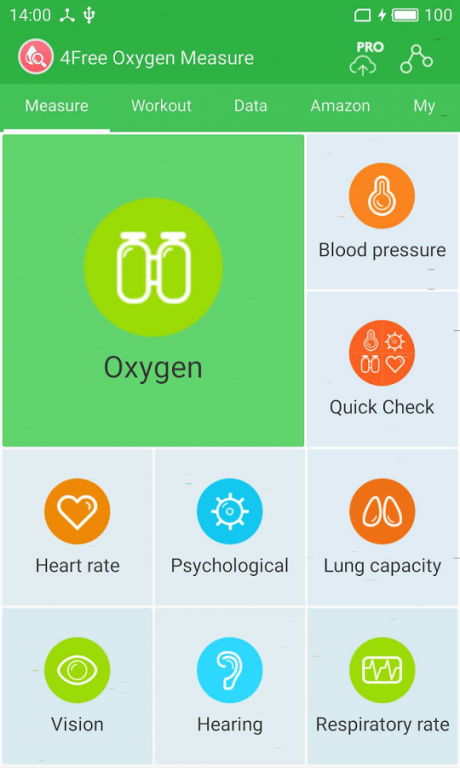Free Oxygen Measurement 2.5.6
Free Version
Publisher Description
4Free Oxygen Measure Use your device's built-in camera to capture and analyze data to calculate your SpO2!
Measure your SpO2 know your SpO2 has never been so easy!
Without any external hardware, just use your smartphone or tablet's built-in camera / sensor, you can get accurate readings almost instantly.
In addition, you can also:
Oxygen data analysis, Using a hierarchical model, intelligent judge the current healthy oxygen level.
Custom Reports oxygen, Rapid analysis of oxygen data within a specified time, blood pressure analysis report is generated .
Track your results. Each measurement you make will be saved into your personal history, so that you can make long-term tracking.
Simple and intuitive design. Simple and streamlined design makes it easy to use, So you can focus on using the app, without having to navigate between numerous screens.
More information
For more product information and videos, check out:
http://www.4freeall.com
Facebook:
http://www.facebook.com/4freeall/
Twitter:
http://twitter.com/4freeAll
About Free Oxygen Measurement
Free Oxygen Measurement is a free app for Android published in the Health & Nutrition list of apps, part of Home & Hobby.
The company that develops Free Oxygen Measurement is 4Free Studio. The latest version released by its developer is 2.5.6. This app was rated by 4 users of our site and has an average rating of 3.5.
To install Free Oxygen Measurement on your Android device, just click the green Continue To App button above to start the installation process. The app is listed on our website since 2016-12-26 and was downloaded 215 times. We have already checked if the download link is safe, however for your own protection we recommend that you scan the downloaded app with your antivirus. Your antivirus may detect the Free Oxygen Measurement as malware as malware if the download link to com.ffree.OxygenMeasure is broken.
How to install Free Oxygen Measurement on your Android device:
- Click on the Continue To App button on our website. This will redirect you to Google Play.
- Once the Free Oxygen Measurement is shown in the Google Play listing of your Android device, you can start its download and installation. Tap on the Install button located below the search bar and to the right of the app icon.
- A pop-up window with the permissions required by Free Oxygen Measurement will be shown. Click on Accept to continue the process.
- Free Oxygen Measurement will be downloaded onto your device, displaying a progress. Once the download completes, the installation will start and you'll get a notification after the installation is finished.